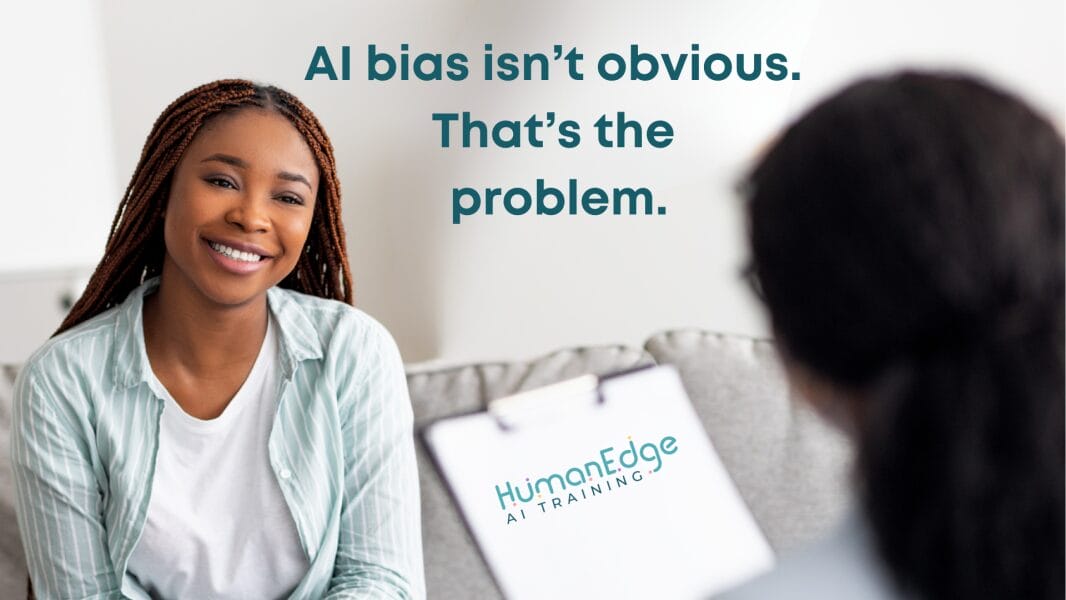“I mostly use AI for emails.”
It’s the most common thing I hear when talking to business leaders and professionals about AI. And hey – no judgement from me. I get it. Emails are constant, time-consuming, and often the first thing we wish someone (or something) else could handle. So it’s no surprise that tools like ChatGPT and Copilot have become our go-to inbox assistants.
But most of those AI-written emails are flat. Vague. And they sound like they came from a robot trained on outdated FAQs.
Because most people are using AI the way they use a search bar – drop in a prompt like “Write a response to this customer complaint” and hit send. The problem is, you then wind up with emails that technically work… but don’t connect.
In a recent workshop, I ran a live demo to prove this point – and let’s just say it flipped a few minds in the room. Let me explain more…
Step 1: Stop asking AI to do all the work
We started with a real customer complaint email – a feisty one, complete with a rant about “cheap cheese” on a cheeseburger. (Yes, really.)
I asked the group to do what most people instinctively do: Paste the complaint into ChatGPT and say, “Write a response.” No context. No background. No mention of the business, the customer, or the company’s values. Just a generic prompt to see what would happen.
And yep – it replied. With a full-length, overly apologetic email that could’ve come from any business, anywhere.
The response wasn’t wrong. But it also wasn’t right.
It didn’t sound like the business.
It didn’t reflect the brand voice.
And it certainly didn’t explain the actual cheese choice (which, for the record, was a deliberate decision by a highly respected chef).
This is what happens when you treat your GenAI tool like a magic fix-it machine.
You get default answers. Default tone. Default everything. And in a world where your emails are often the first impression or produce a lasting impression of your business – that’s simply not good enough.
Step 2: Don’t skip the setup – train your tool properly
If your AI tool doesn’t know your business, your brand voice, or your customer – it’s guessing. And that guess is usually based on generic internet content that has nothing to do with how your company communicates.
But it doesn’t take long to train it properly. If you’ve already got your core materials together – like your About section, brand tone guidelines, and customer personas – you can set it all up in about 30 minutes.
Just enough time to:
- Provide a quick overview of your business or team
- Define your brand voice (tone, style, and preferred language)
- Outline your key customer types and what they care about
This stuff isn’t hard. But it does need to be intentional. (And it’s something I walk readers through in my non-techy manual ‘AI-Human Fusion’ as well as in my workshops.)
If you’re planning to use AI for emails – or any customer-facing content, including marketing – this step can’t be skipped. It’s what helps your tool write like someone on your team. Not like a random freelancer robot with no briefing.
Step 3: Bring your human brain back into the room
Even with the best training, your AI tool isn’t a mind-reader. It still needs direction. And it still needs a final check. This is where you come in. It’s then up to you to:
- Tweak the tone
- Add empathy or firmness where needed
- Clarify any specific details
Remember, ChatGPT isn’t your final editor. You are. And when you combine a well-trained tool with thoughtful human critique, you don’t just save time – you send better, sharper, more brand-aligned communication.
That’s the goal!
To wrap things up…
While AI is not the enemy of great communication, lazy prompting is a different story.
Because when you treat AI like a content vending machine, you get vending-machine results – bland, boring, and barely on brand
The best way to get around is to train your tools adequately, then bring your human experience in to finish the job. That’s where the real value lives. That’s what makes AI actually work for your team.
Want your team confidently creating smarter, sharper content with AI?
My 3-month AI Skills Development Program is now open – with a special launch price until the end of the year. Pop us an email to kick off the discussion.